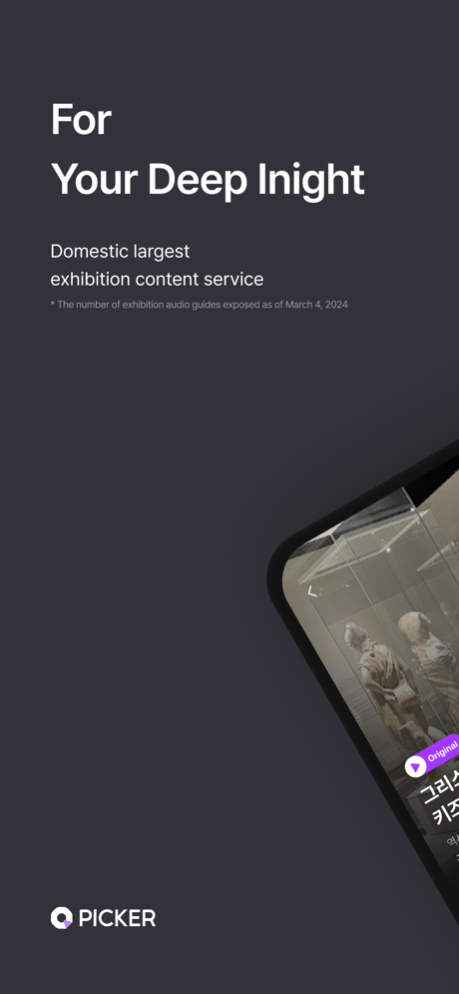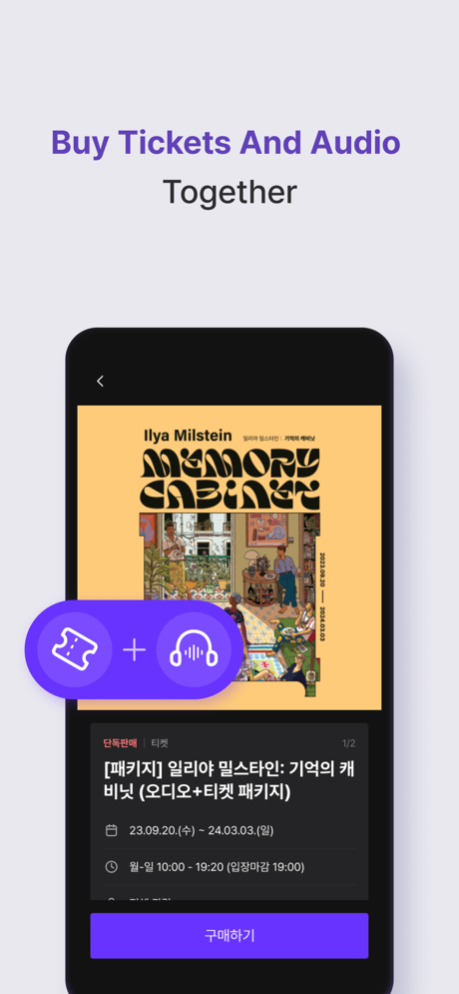Qpicker - From ticket to audio 2.7.0
Free Version
Publisher Description
From small art galleries near your home to exhibitions by world-famous artists, enjoy with your eyes and ears.
Reserve exhibition tickets and audio guides together.
Gift audio guides to friends who want to enjoy exhibitions together.
Enjoy original audio content available only on Qpicker.
Like a personal curator, we recommend must-see artworks in museums and galleries.
[Key Features of Qpicker]
◼ Reserve Tickets and Audio Together
You can reserve exhibition tickets and audio guides together and gift audio guides to your friends.
◼ Smart! Exhibition Contents at a Glance
No more endless scrolling! We've revamped the main screen. Check out exhibition contents at a glance.
◼ Nearby Place Search
You can immediately check museums and art galleries near your location on the map. Don't miss out on the hottest exhibitions or hip exhibition news that only you want to know.
◼ Exhibition-Optimized Player
No need for headphones, even in dim exhibition lighting. Enjoy exhibitions comfortably with Earpiece mode, text mode, and playback speed adjustment.
Making unfamiliar places friendly and familiar places new. Travel the world's museums and art galleries, big and small, with Qpicker!
[Permissions Used by Qpicker]
[Required access rights]
None
[Optional access rights]
Location: Show you nearby places on the map.
*Even if you don't agree to optional permissions, you can still use the service excluding the functions of those permissions.
Contact : 02-322-7930
Email : support@peopulley.com
Qpicker was selected by the Korea Tourism Organization in 2019 and developed by the tourism venture company Peopully.
Apr 26, 2024
Version 2.7.0
What’s new?
- You can now check notifications in the notification list when you receive a push.
- Adjusted audio clip script spacing for easier reading.
- The audio language change function has been modified.
About Qpicker - From ticket to audio
Qpicker - From ticket to audio is a free app for iOS published in the Recreation list of apps, part of Home & Hobby.
The company that develops Qpicker - From ticket to audio is peopulley. The latest version released by its developer is 2.7.0.
To install Qpicker - From ticket to audio on your iOS device, just click the green Continue To App button above to start the installation process. The app is listed on our website since 2024-04-26 and was downloaded 2 times. We have already checked if the download link is safe, however for your own protection we recommend that you scan the downloaded app with your antivirus. Your antivirus may detect the Qpicker - From ticket to audio as malware if the download link is broken.
How to install Qpicker - From ticket to audio on your iOS device:
- Click on the Continue To App button on our website. This will redirect you to the App Store.
- Once the Qpicker - From ticket to audio is shown in the iTunes listing of your iOS device, you can start its download and installation. Tap on the GET button to the right of the app to start downloading it.
- If you are not logged-in the iOS appstore app, you'll be prompted for your your Apple ID and/or password.
- After Qpicker - From ticket to audio is downloaded, you'll see an INSTALL button to the right. Tap on it to start the actual installation of the iOS app.
- Once installation is finished you can tap on the OPEN button to start it. Its icon will also be added to your device home screen.